(Setup Guide) JTECH-EXD-ARC - 4K 60Hz HDMI Audio Extractor w/ Downmix & ARC
- Categories
- Product Guides
- Published
Extract audio from an incoming HDMI signal, and send it to legacy audio devices. Check out how!

How to Set Up Your J-Tech Digital JTECH-EXD-ARC (JTD-3146) 4K 60Hz HDMI Audio Extractor w/ Audio Downmix & HDMI-ARC Function

Product Link:
https://www.jtechdigital.com/products/4k-60hz-hdmi-audio-extractor-w-hdmi-arc-audio-downmix-function
Enhance your home theater or audio system with the J-Tech Digital 4K@60Hz HDMI Audio Extractor. This versatile device converts HDMI audio signals into either RCA (L/R) analog or optical (SPDIF) outputs, making it easy to connect external speakers, AV receivers, or sound systems. It’s a perfect companion for gaming consoles, Blu-ray players, streaming devices, and more — delivering premium sound quality with wide device compatibility.
Enjoy stunning 4K UHD video at 60Hz with HDR support, fully compatible with HDCP 2.2/1.x devices for flawless playback on TVs, projectors, and monitors. The built-in HDMI ARC function lets you extract audio directly from your TV and route it to an external sound system via optical output. (Note: eARC is not supported. When using the HDMI ARC feature, audio output is available only through the SPDIF Optical port.)
For added audio flexibility, the extractor supports 5.1-channel downmixing, converting Dolby Digital/DTS 5.1 surround sound into stereo for compatibility with older audio equipment. The integrated EDID switch (TV, 2CH, 5CH modes) ensures optimal audio and video synchronization between your source device and display.
Whether you're upgrading a home theater, gaming station, or media center, this HDMI to RCA & Optical Audio Extractor delivers high-performance sound and reliable connectivity with outstanding versatility.
What's Needed for Setup?
For Standard Connection:
- (1) x JTECH-EXD-ARC HDMI Audio Extractor
- (1) x HDMI Source (Blu-ray player, streaming device, gaming console, etc.)
- (1) x HDMI Display (TV, projector, or monitor)
- (2) x HDMI Cables
- (1) x Optical Cable
- (1) x RCA Cable
Installation Steps:
- Connect an HDMI source device to the extractor's HDMI Input port
- Connect a display to the extractors' HDMI Output port
- Connect an external sound system to the extractor's Optical and/or RCA Out ports
- To downmix 5.1Ch audio to 2Ch audio, ensure that the EDID toggle switch is set to "Bitstream". This will allow audio output via both Optical and RCA simultaneously; Optical will output 5Ch, while RCA will output 2Ch
- Connect the power adapter to the extractor
- Ensure that the ARC LED indicator is turned Off
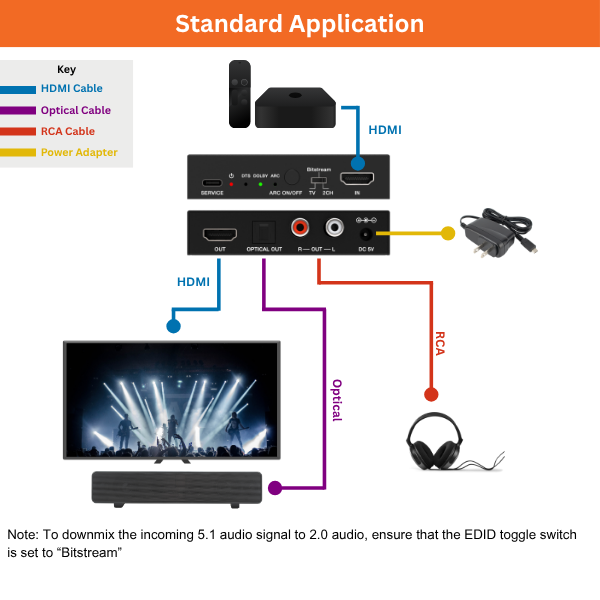
For HDMI-ARC connection:
- (1) x JTECH-EXD-ARC HDMI Audio Extractor
- (1) x HDMI Source (Blu-ray player, streaming device, gaming console, etc.)
- (1) x HDMI Display (TV, projector, or monitor)
- Ensure that the display supports HDMI-ARC
- (1) x HDMI Cable
- (1) x Optical Cable
Installation Steps:
- Connect the display's HDMI-ARC port to the extractor's HDMI Out port
- Connect an external sound system to the extractor's Optical port
- Press the ARC button on the front panel of the extractor, and ensure that the ARC LED indicator is on
- Connect the power adapter to the extractor
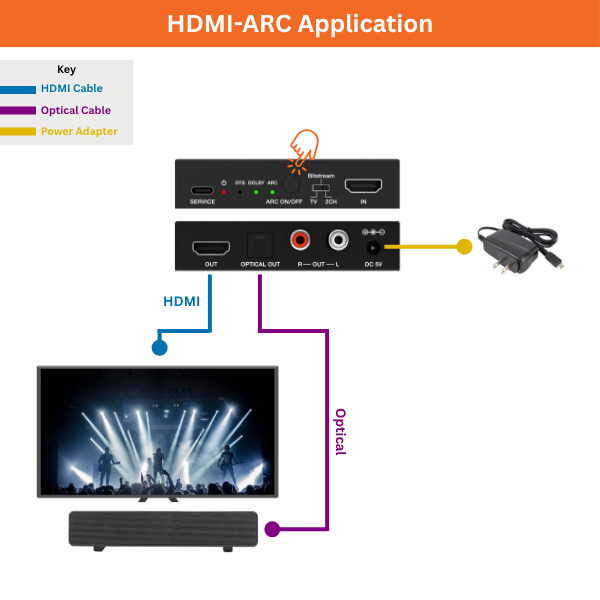
Troubleshooting Tips:
- If the downmix function isn't working, ensure that the incoming audio format via the HDMI source is standard Dolby Digital. This extractor will not downmix anything higher, such as Dolby Atmos etc.
- Ensure that the EDID toggle switch is set to "Bitstream" for audio downmixing
- For HDMI-ARC function, ensure that the displays HDMI-ARC port is plugged in to the extractor's HDMI Out port
Call our team at (888) 610-2818 or email us at sales@jtechdigital.com or support@jtechdigital.com for more information!