Top 5 Mistakes Installers Make with Video Extenders (and How to Avoid Them)
- Categories
- Articles
- Published
Installing video extenders can seem straightforward until signal loss, resolution issues, or control failures pop up. In this post, we break down the top 5 mistakes AV installers make when using HDMI extenders and how to avoid them to ensure smooth, high-quality audio/video distribution every time.

When it comes to delivering high-performance AV systems, video extenders are essential tools for overcoming HDMI cable distance limitations. Whether you're working on a digital signage setup, a conference room, or a multi-display AV over IP system, choosing and installing the right audio/video distribution equipment can make or break your project.
However, even experienced integrators and AV installers can run into issues that lead to poor video quality, signal loss, or compatibility problems. In this post, we’ll cover the top 5 mistakes installers make when using video extenders and how you can avoid them to ensure seamless installations every time.
1. Using the Wrong Cable Type or Quality
Mistake:
Using cheap or outdated Ethernet cables (like CAT5 or low-grade CAT6) can severely limit the performance of HDMI over Ethernet extenders.
Why It Matters:
Most 4K video extenders, especially those transmitting 4K@60Hz or 120Hz, require high-quality CAT6A or CAT7 cables to maintain signal integrity over longer distances.
How to Avoid It:
Always follow the manufacturer’s recommendations. For best results:
- Use shielded CAT6A or CAT7 cables
- Avoid mixing cable types in the same run
- Keep cable lengths within spec (typically 100–150ft depending on the product)
2. Ignoring EDID Settings
Mistake:
Not configuring or understanding EDID (Extended Display Identification Data) leads to resolution mismatches or black screens.
Why It Matters:
EDID helps the source and display communicate optimal resolution and refresh rate settings. If mismatched, the signal may not sync.
How to Avoid It:
Choose video extenders with selectable EDID modes (like STD or TV pass-through). Match the EDID setting to the display’s capabilities, especially in mixed-resolution setups. This is especially important in AV over IP networks where displays vary across rooms.
3. Overlooking Power and Grounding Requirements
Mistake:
Failing to properly power or ground extender units can result in intermittent video, static, or complete signal loss.
Why It Matters:
Video extenders, especially PoC (Power over Cable) units, require stable power delivery. Inconsistent power sources can degrade signal quality or damage equipment.
How to Avoid It:
- Use the included power supplies
- Verify if the unit supports PoC and power from the correct end
- Ensure proper grounding to avoid electrical noise or interference
4. Not Planning for Control Signal Pass-Through
Mistake:
Neglecting IR or RS232 pass-through needs, which limits control options after installation.
Why It Matters:
Many audio/video distribution systems require control of the source device from the display location or vice versa. Without bi-directional IR or RS232, you may have to rerun cables post-install.
How to Avoid It:
Select extenders that support bi-directional IR and/or RS232 pass-through. This is especially useful in multi-room AV over IP setups where centralized control is a must.
5. Skipping Pre-Installation Testing
Mistake:
Installing all equipment before testing each component can lead to wasted time troubleshooting a fully assembled system.
Why It Matters:
A single faulty cable or port can bring down an entire system. Diagnosing issues in a live install wastes time and money.
How to Avoid It:
- Bench test all video extenders before mounting or running cable
- Verify signal transmission, audio support, control pass-through, and EDID compatibility
- Document working configurations for quick future setups
🔧 Avoid These Mistakes and Maximize Performance
By avoiding these common missteps, AV installers can deliver smooth, high-quality audio/video distribution systems with fewer callbacks and headaches. Whether you're deploying a simple point-to-point extender or building a scalable AV over IP network, the right planning, products, and practices make all the difference.
Looking for reliable HDMI extenders that support 4K, HDR, EDID, and IR pass-through? Check our extenders out!
Call our team at (888) 610-2818 or email us at sales@jtechdigital.com or support@jtechdigital.com for more information!