Images
14-in-1 USB-C to HDMI Triple Display Docking Station – Up to 4K 60Hz
-
✅ Versatile 14-in-1 Docking Station: Connect your laptop to HDMI 4K displays at 60Hz and 30Hz, 1080p at 60Hz, USB-A 2.0 at 480Mbps, USB-A 3.0 at 5Gbps, USB-C 3.0 (Data Only), USB-C 3.0 with 20W PD Charging, Ethernet at 1Gbps, SD/TF at 104 MB/s, and a 3.5mm 4-Pole TRRS Headphone Jack for seamless integration with external devices. Achieve high-speed data transfers effortlessly.
-
✅ Triple Display Support: Enjoy triple monitor support with HDMI 1080p at 60Hz, HDMI 4K at 30Hz (requires Silicon Motion Driver installation), and HDMI 4K at 60Hz (Plug and Play with DP Alt Mode).
-
✅ 100W PD & 20W PD Fast Charging: Charge your laptop with up to 100W using the included 150W, 20V, 7.5A power adapter. The USB-C 3.0 PD port offers 20W of charging power for smartphones and other connected devices, ensuring comprehensive charging solutions.
-
✅ Wide Compatibility: Compatible with USB-C, USB-A, Thunderbolt 3/4, and USB 4 standard ports. Supports SST/MST for Windows 7/8/8.1/10 and above, and MacOS 10.10.x and above.
Information
- Brand
- J-Tech Digital
- MPN
- JTD-3222
- Model
- JTECH-UHDOCK-MST
Benefits
- Free delivery over $50
- Free return within 30 days.
- Hassle-free Warranty
- Lifetime Technical Support
Drivers
No drivers available
Specifications
- Input Ports
- 1 x USB-C
- Output Ports
- 3 x HDMI, 2 x USB 2.0, 2 x USB 3.0, 1 x USB-C Fast Charging, 1 x USB Data Transmission Only, 1 x SD 3.0, 1 x TF 3.0, 1 x RJ45, 1 x 3.5mm
- Data Transmission Rate (Max)
- 5Gbps
- Compatibility
- Windows 7/8/10/11 and above, Mac OS 10.10.x and above, Android 7.1 and above (Android device only support mirroring mode with resolutions up to 1080P)
- Operating Temperature
- 0° ~ 60°C
- Storage Humidity
- 5% to 90% RH non-condensation
- Power Supply
- 150W
- Unit Cert
- FCC, CE, RoHS
- Dimensions
- 7.8" x 3.07" x 0.93"
- Net Weight
- 202g
What's in the box
- 1 x Docking Station
- 1 x Power Supply
- 1 x USB-C Cable
- 1 x User Manual
- 1 x Base Stand
Resources
| File | Version |
|---|---|
| User Manual | 1.0 |